Step-by-Step Guide
Making Global Account Changes
1. Go to TMS
2. Search for a Partner
3. Go to Account Change tab under Partners
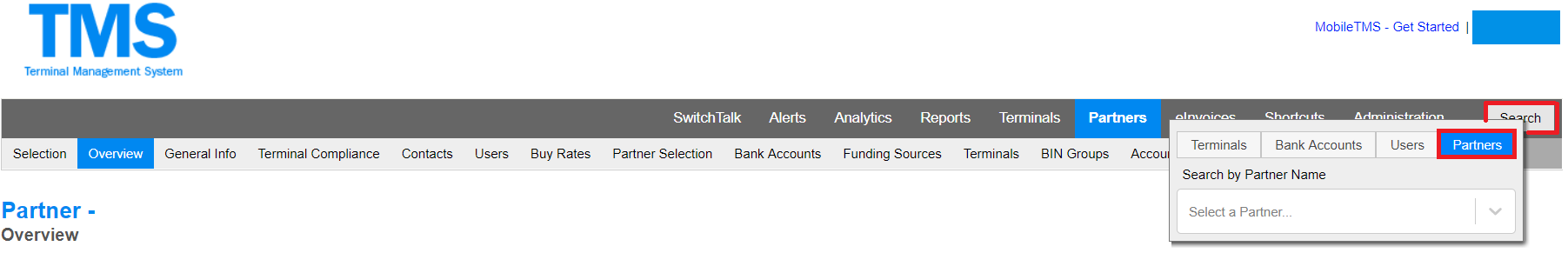
4. Enter a Source Account
5. Enter a Target Account
Note: Global Account Change request move all splits from one bank account to another as specified
6. Select Terminals
NOTE: If there are multiple splits with accounts created under different partners.
The new account needs to be created under the other partners as well to be able to perform the change. Then you will do a global change for each partner.
Otherwise, try doing a Global account change but only select the splits that are associated with the Partner associated with the Target Account.
7. Click Okay
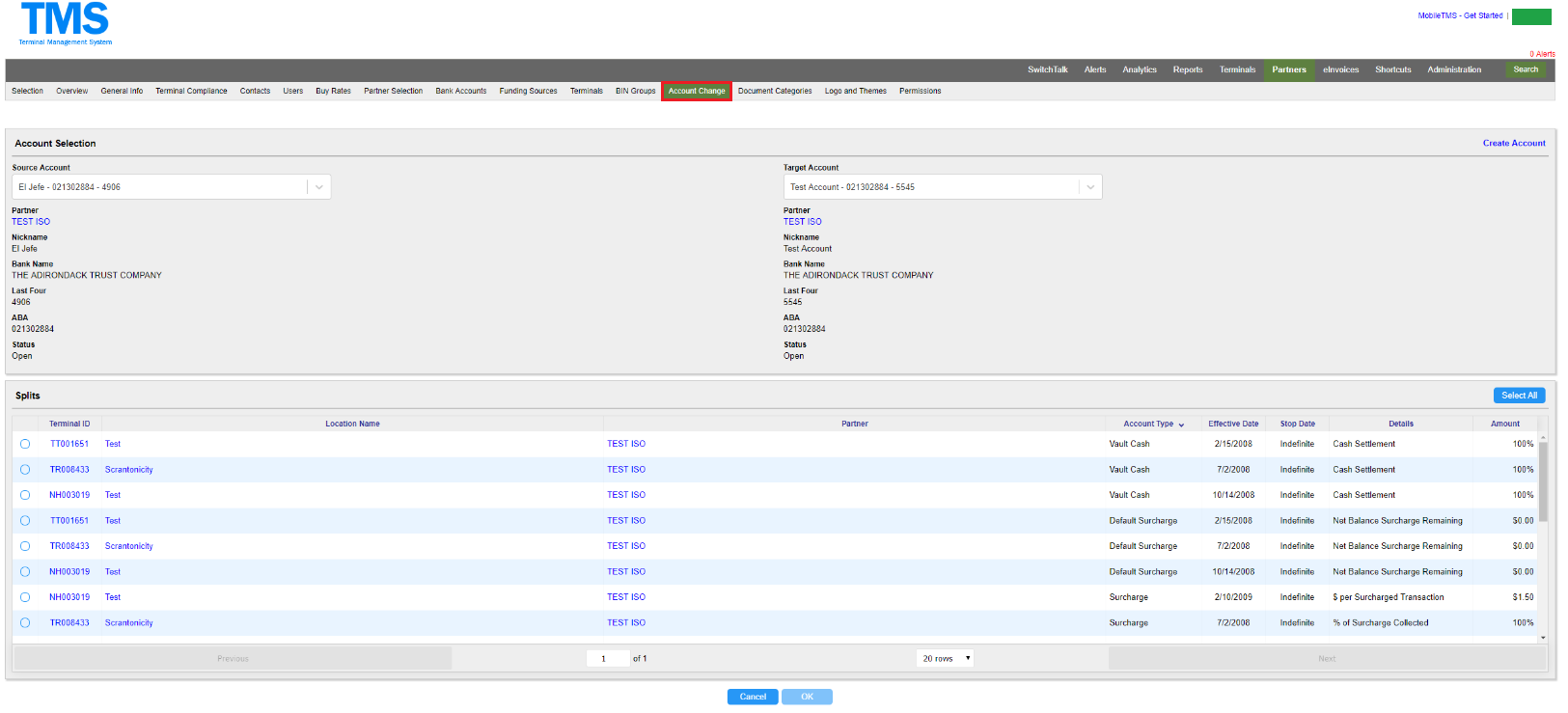
8. A Submit Request module will appear
9. Enter an Effective Date
10. Enter a Stop Date
NOTE: There is also an option for Monthly, which begins on the 1st of the month chosen
11. Provide email(s) to receive verification of Global Account Change
NOTE: To remove an email address, simply click it
12. Click Add
13. Click Submit
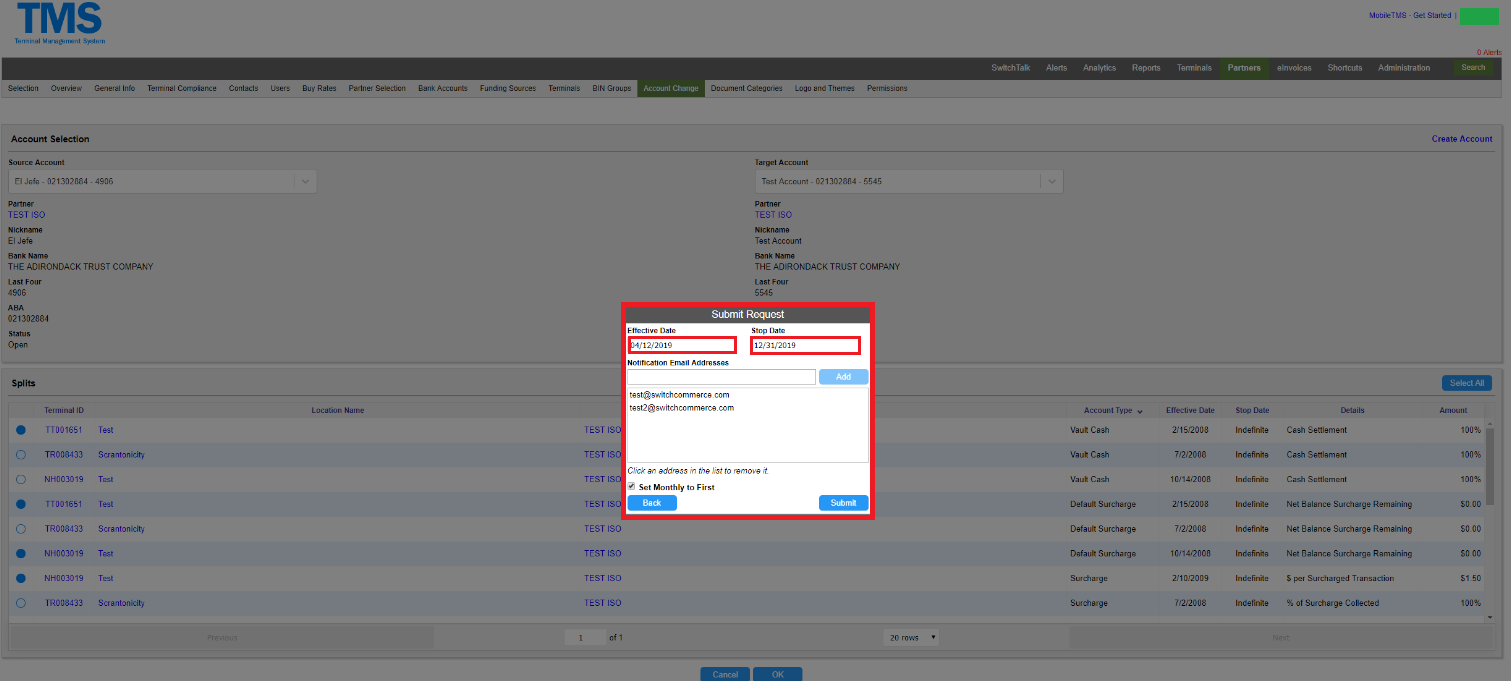
14. Next, you will see your Pending Global Account Change request
NOTE (1): A Pending Global Account Change request has a couple of minutes before being processed where it can be deleted by clicking the trashcan icon
NOTE (2): Refresh the page after 5 to 15 minutes to see the status update
NOTE (3): Global Account Change requests will not be processed during Settlement (1:30 p.m. - 3:00 p.m. CST)
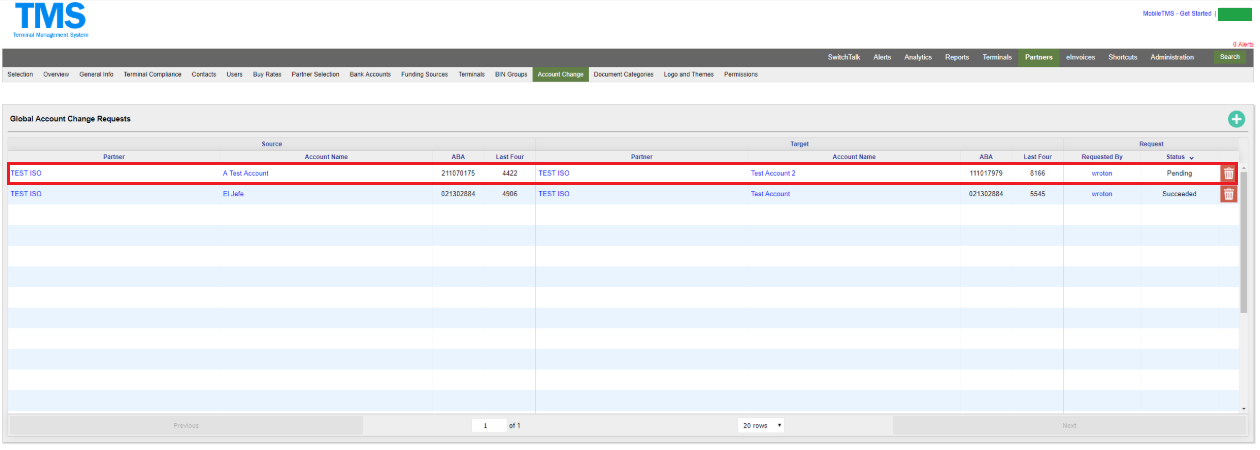
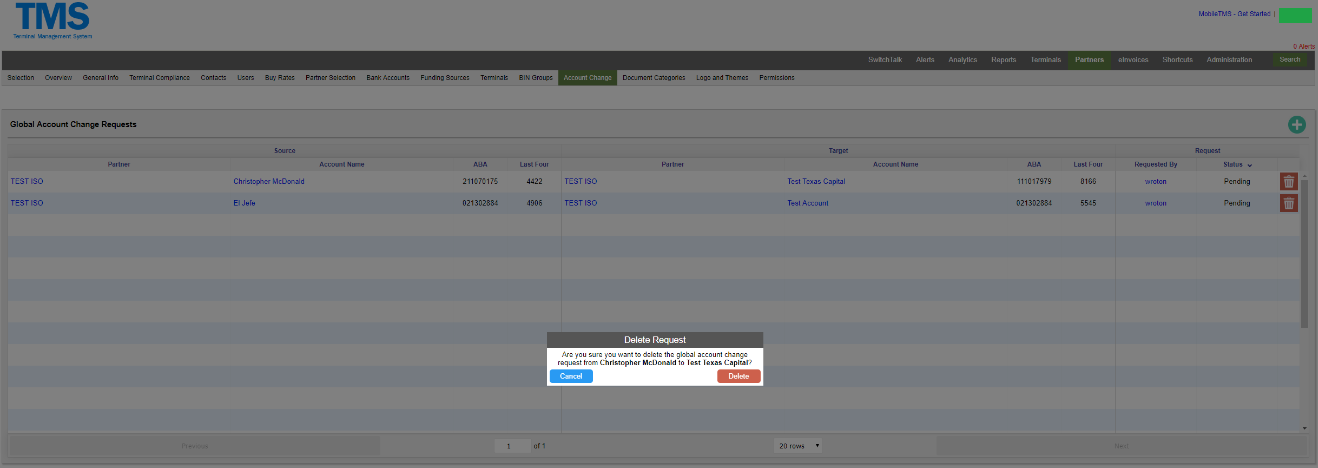
15. There is the ability to filter by Status
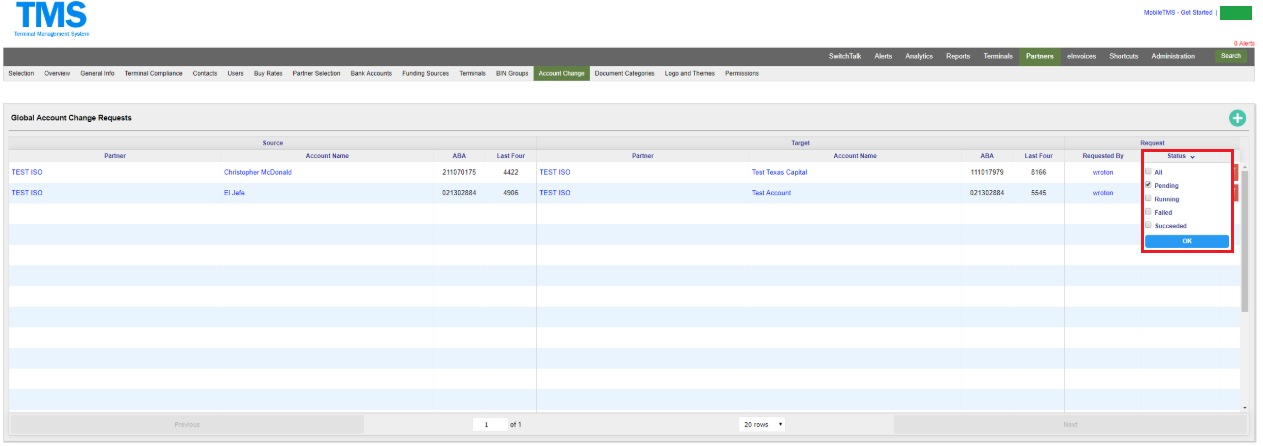
16. If the Global Account Change request Failed or was Rejected, please contact Customer Support
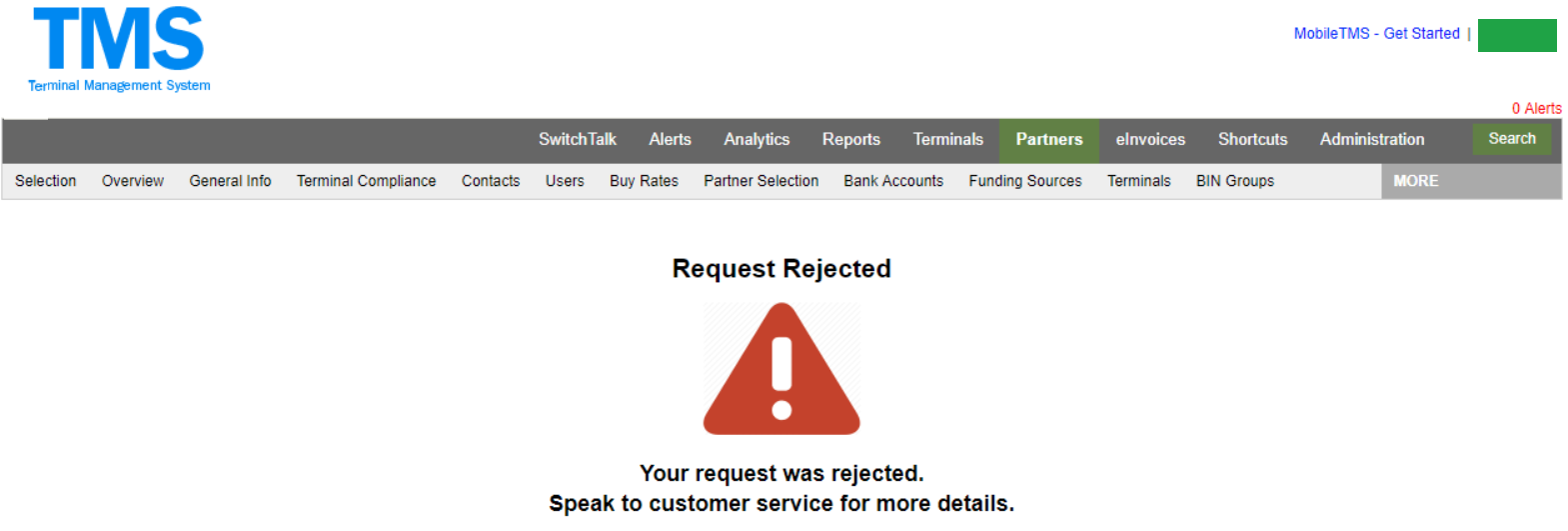

Comments
0 comments
Please sign in to leave a comment.