Buy Rate, Pricing Set, What I Pay, Active Directly Under Me, Terminal Direct Billing, Custom Billing Items
Buy Rates | What I Pay
Contractual billable items that are marked as being able to propagate down the ISO chain appear in the What I Pay sections of each child partner. The exception to this being that if one of the child partners does not have a pricing set set up, their Buy Rates page will remain blank.
For markup items that show a little blue icon in the What I Pay section, please check with the parent company for pricing details.
ISO / Partner Overview Page -> Buy Rates Tab -> What I Pay Panel
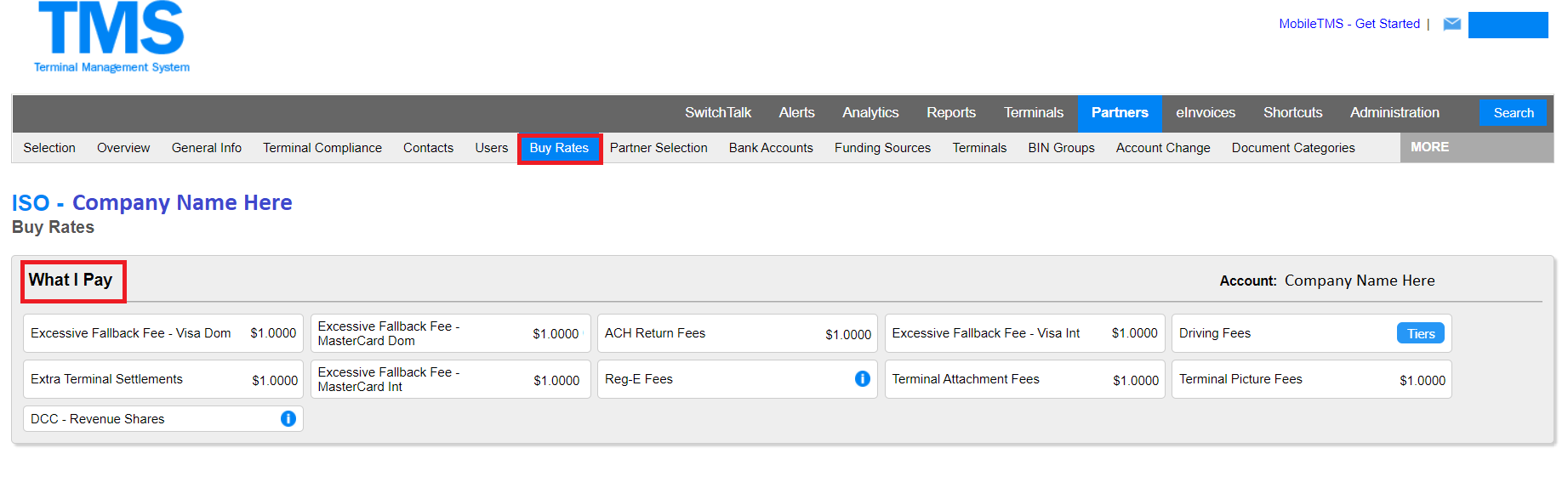
Example of when there is currently no pricing set available
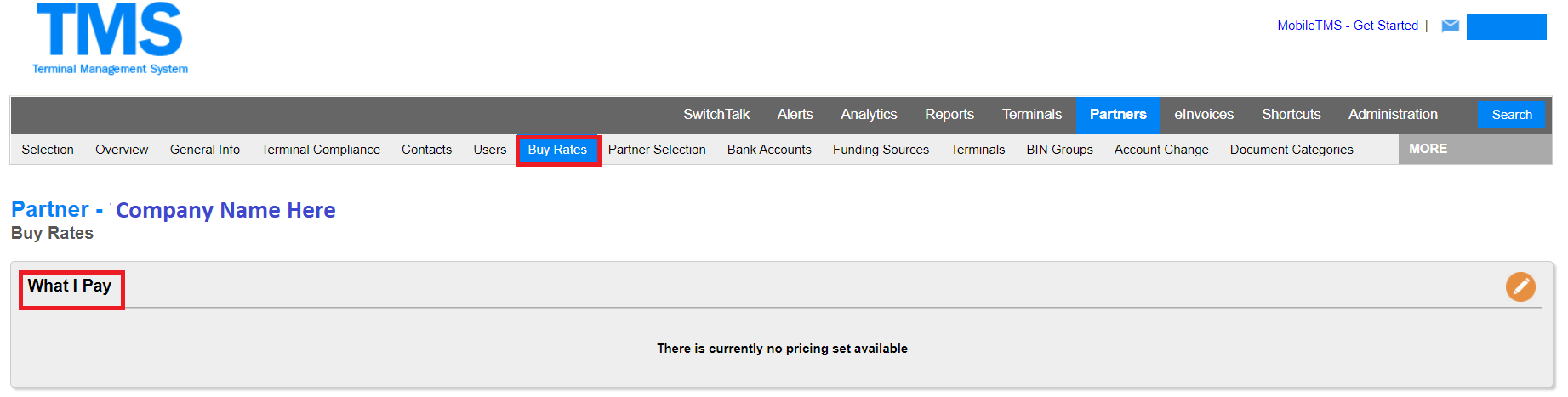
Buy Rates | Active Directly Under Me
To propagate billable items as buy rates to your affiliates directly under you from the ISO What I Pay section, you will add a new pricing set in the Active Directly Under Me Panel.
ISO / Partner Overview Page -> Buy Rates Tab -> Active Directly Under Me

Buy Rates | Active Directly Under Me (continued)
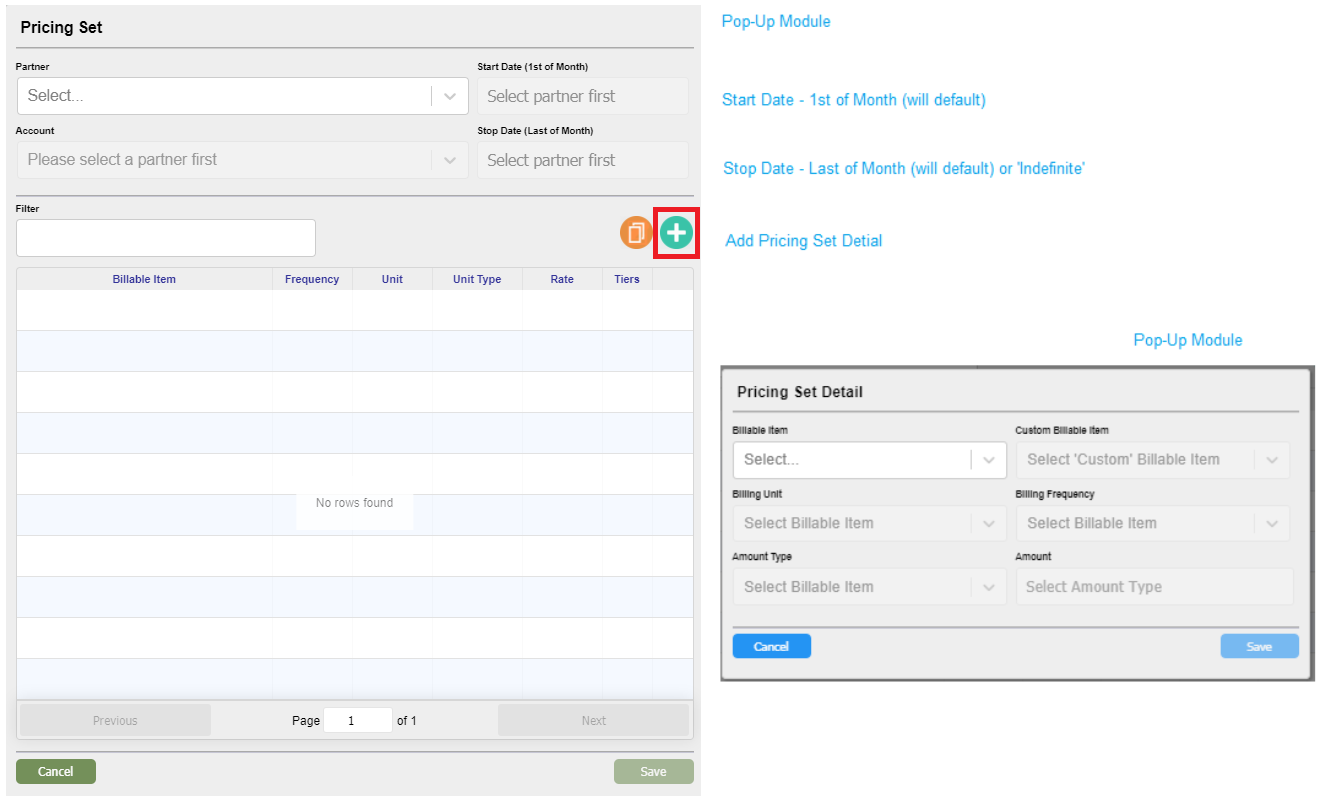
Buy Rates | Active Directly Under Me (continued)
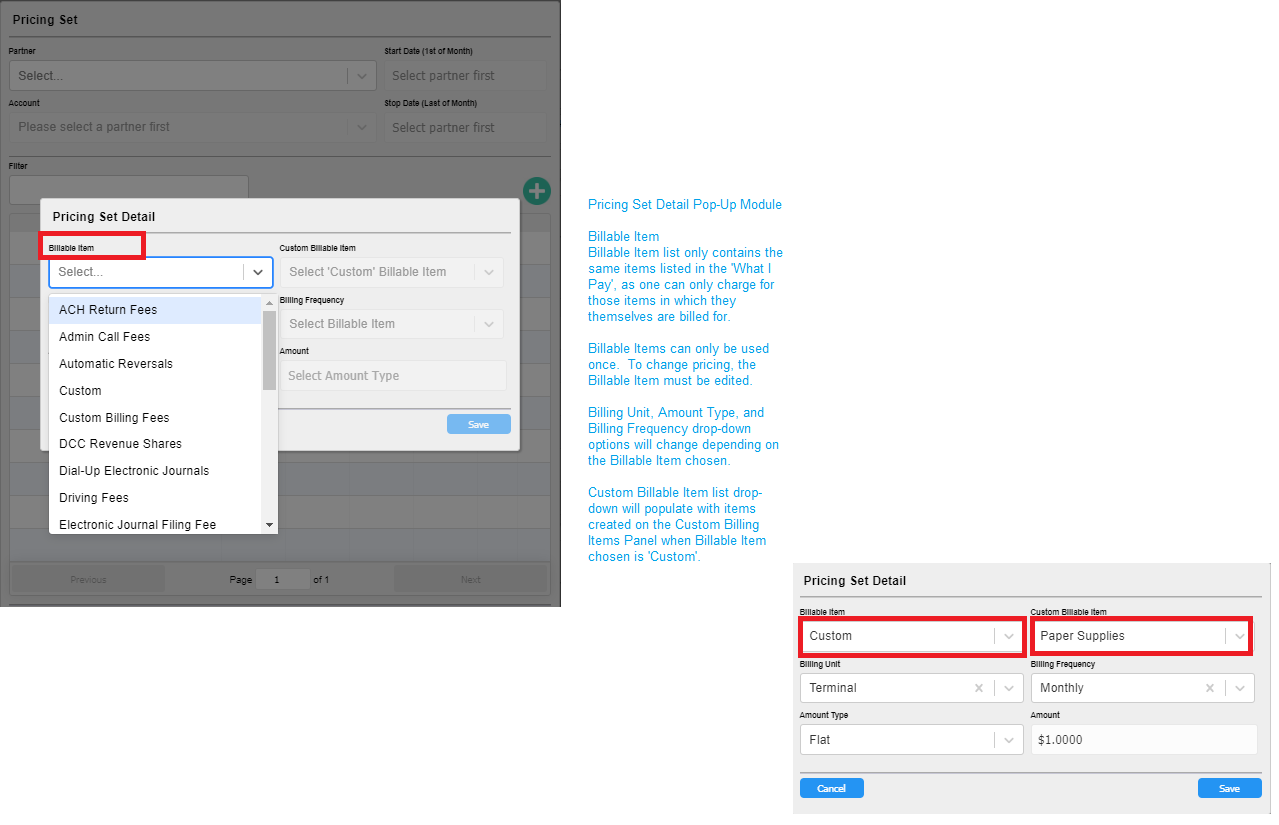
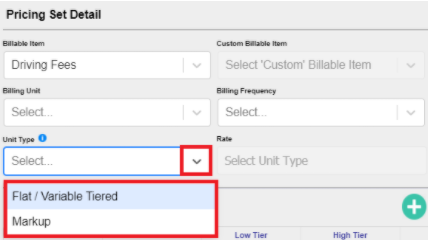
EXAMPLES of Billable Item Unit Types:
I would like to pass down a ‘Billable Item’ only at the rate of 'What I Pay'
Unit Type: Markup
Amount: $0.00
Create a 'Pricing Set' under an Affiliate in the ‘Active Directly Under Me’ panel for the ‘Billable Item’ from the 'What I Pay' panel but leave the Amount as $0.00 to pass the fee down at the same rate in which you pay.

I would like the Affiliate to pay $0.0300, and 'What I Pay' currently is $0.0600
Unit Type: Flat / Variable Tiered
Amount: $0.0300
It takes what you currently pay ($0.0600) and adds $0.0300 to make $0.0900; however, if your current rate of $0.0600 changes, then you will make more or less profit depending on how your current rate changes, as it will automatically take the new rate, pass it down, and add $0.0300.
NOTE: This is most often how ‘Driving Fees’ are set up.

I would like the Affiliate to pay $0.0900 regardless of what I pay, and 'What I Pay' is $0.0600
Unit Type: Markup
Amount: $0.0300
It takes what you currently pay ($0.0600) and adds $0.0300 to make $0.0900; however, if your current rate of $0.0600 changes, then you continue to only make $0.0900 regardless of what you are paying. The rate which the Affiliate pays will not fluctuate from $0.0900 despite any future changes in the rate you pay.

I do not want to pass down any of my ‘What I Pay’ fees to the Affiliate
Do not create a 'Pricing Set' under an Affiliate for the Billable Item under 'What I Pay'.
DCC Revenue General Setup
Billing Unit: Flat
Unit Type: Percentage
Rate: The specified percentage rate will be a percentage of what you yourself receive.
If you receive 50% per DCC transaction and set the Rate to 100% then the Affiliate will receive 100% of your 50%. If you receive 50% per DCC transaction and set the Rate to 50%, then the Affiliate will only receive 50% of your 50%.
Buy Rates | Active Directly Under Me (continued)
To globally configure all available Pricing Sets for direct Buy Rate partners
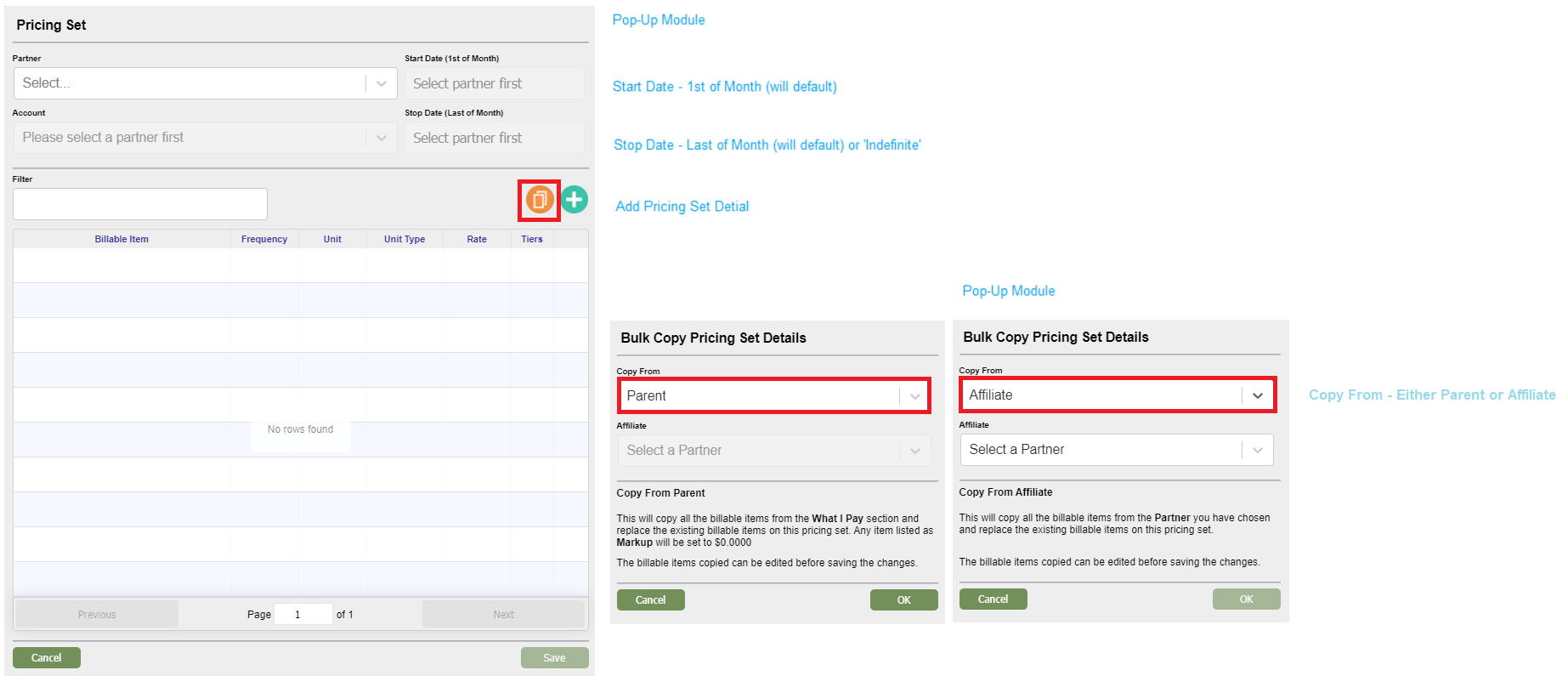
If Copy From is 'Partner' -
replace the existing billable items on this pricing set. Any item listed as
Markup will be set to $0.0000.
The billable items copied can be edited before saving the changes.
If Copy From is 'Affiliate' -
This will copy all the billable items from the Partner you have chosen
and replace the existing billable items on this pricing set.The billable items copied can be edited before saving the changes.
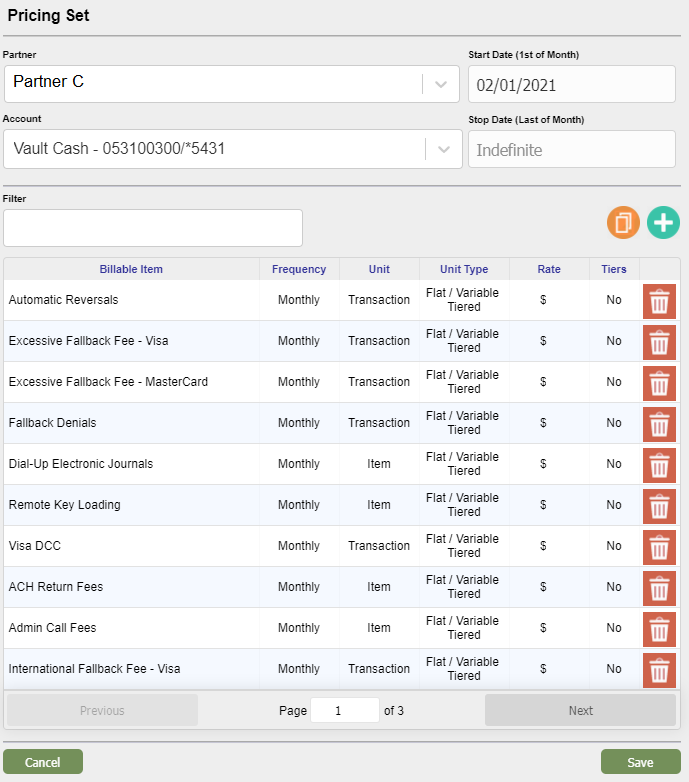
Buy Rates | Terminal Direct Billing
ISO / Partner Overview Page -> Buy Rates Tab -> Terminal Direct Billing
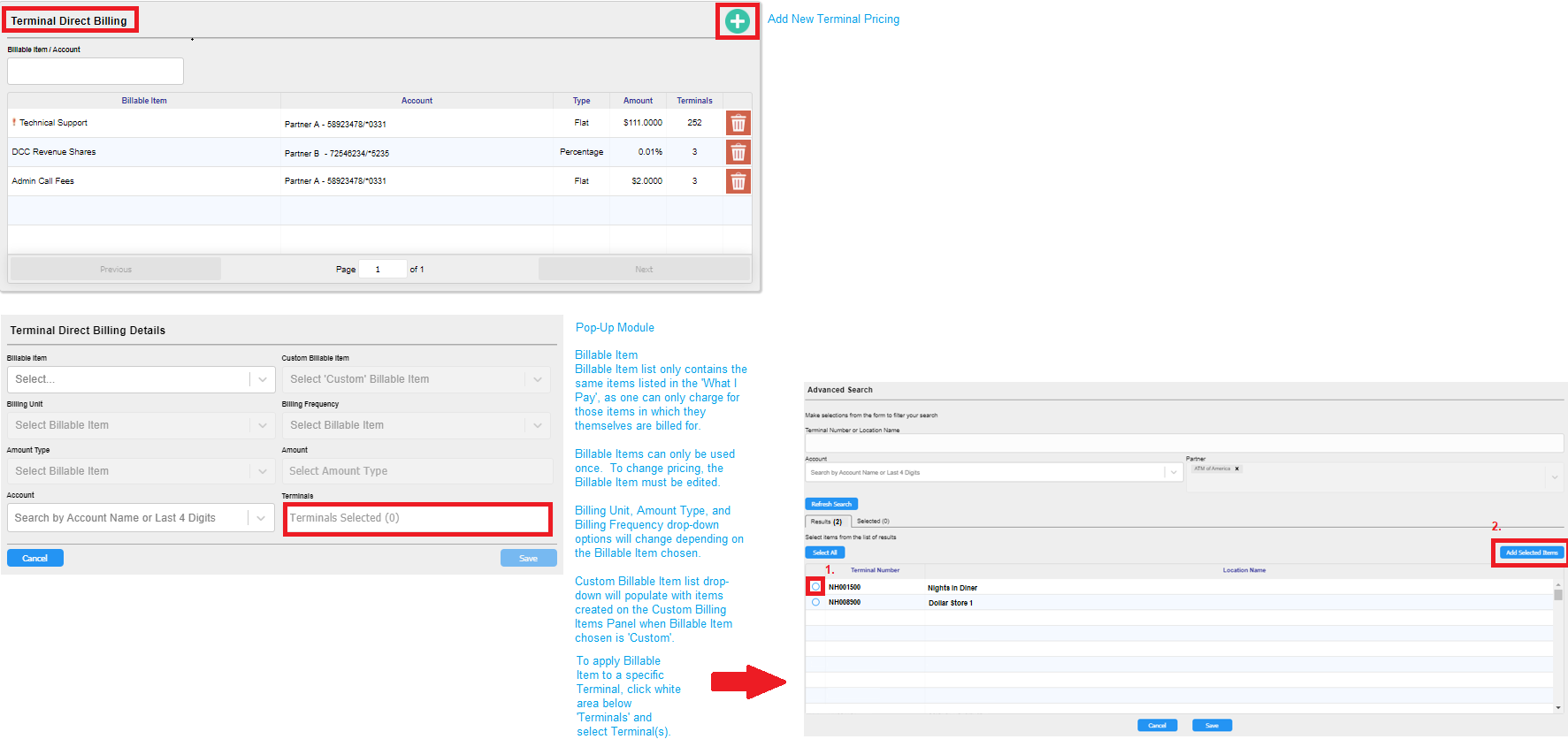
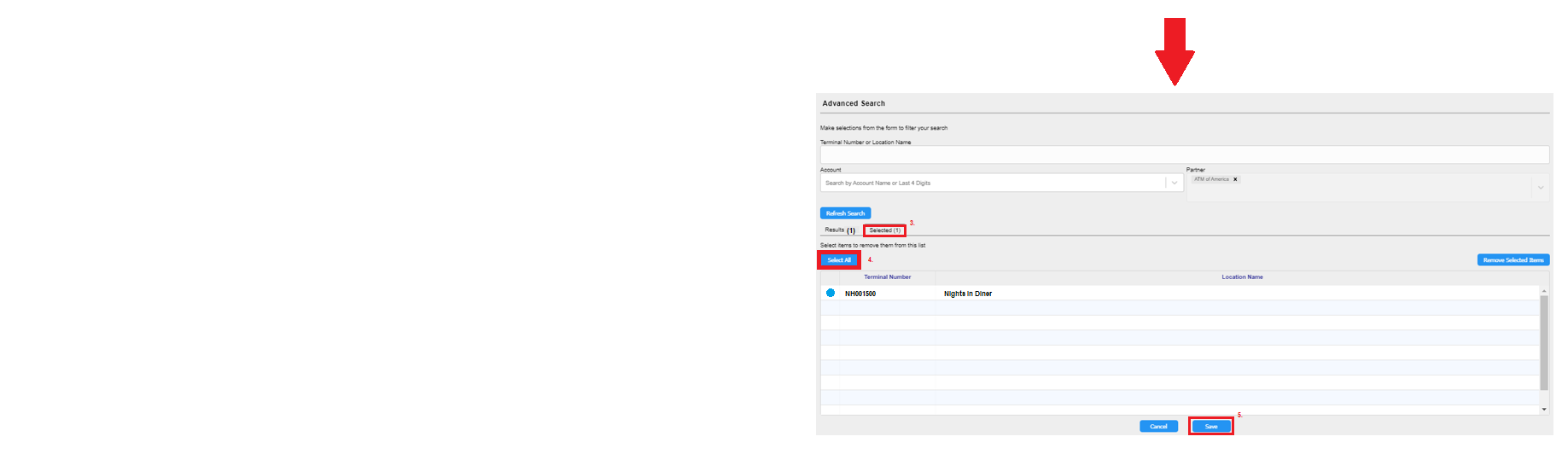 Buy Rates | Custom Billing Items
Buy Rates | Custom Billing Items
ISO / Partner Overview Page -> Buy Rates Tab -> Custom Billing Items
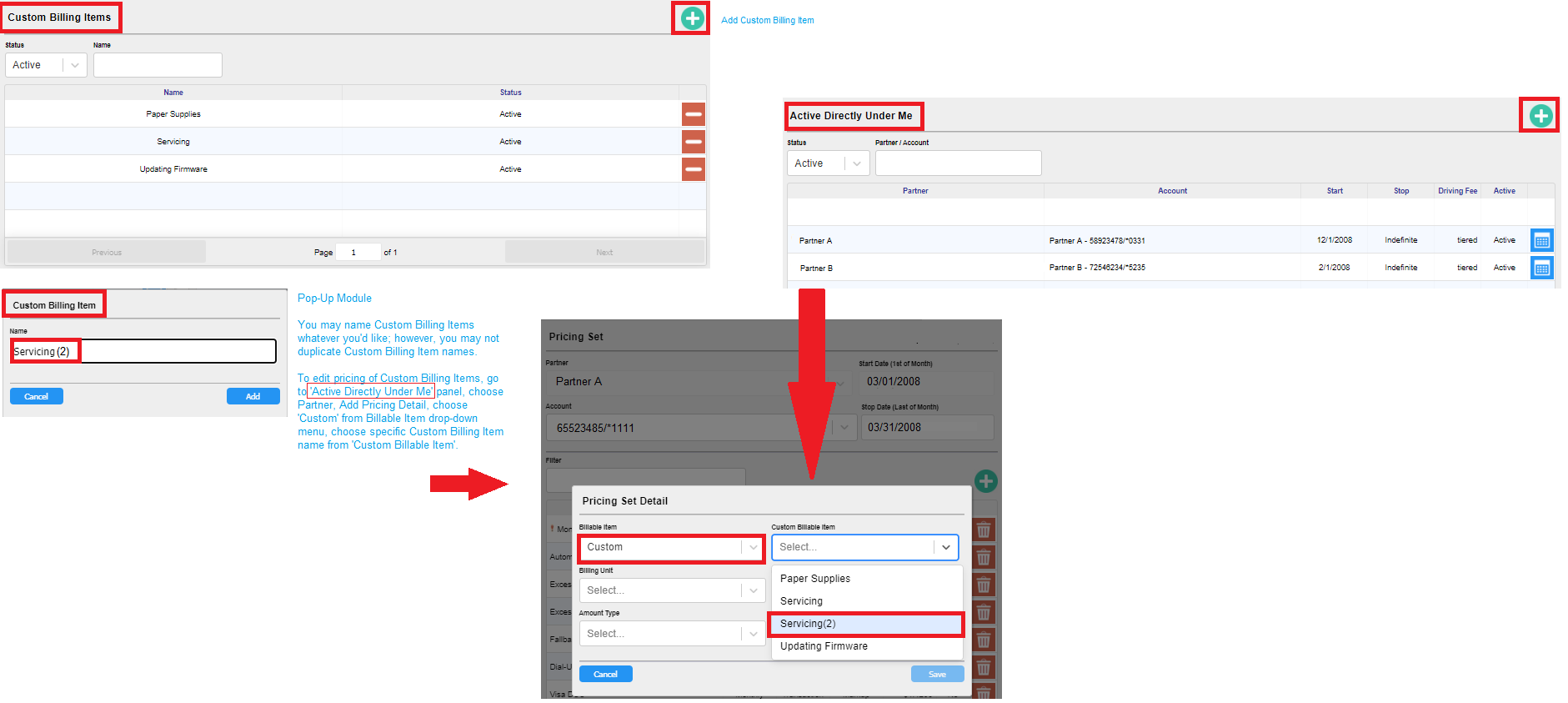
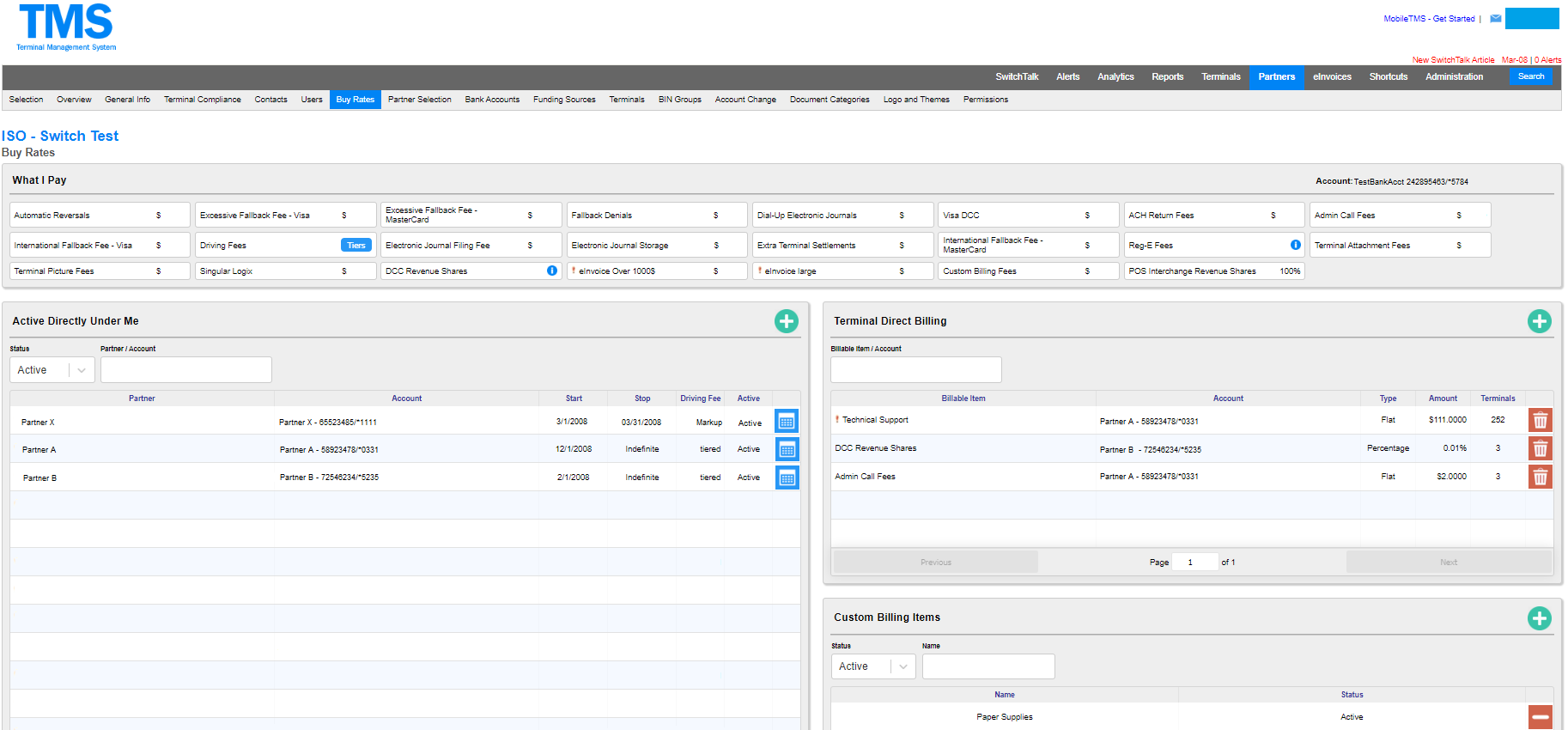
This article is intended for the confidential and exclusive use of Switch Commerce, LLC and direct customers of Switch Commerce, LLC. It is not to be reproduced or redistributed without the express written consent of Switch Commerce, LLC. Copyright © 2021. Switch Commerce, LLC. All Rights Reserved.

Comments
0 comments
Please sign in to leave a comment.